|
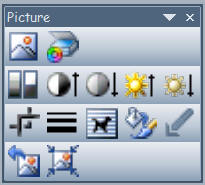
The Picture Menu:
 Insert Picture, click this icon, "My Pictures" folder is accessed.
Insert Picture, click this icon, "My Pictures" folder is accessed.
 Insert Picture from Scanner or
Camera. Click this icon, your scanner and camera dialog appears. Insert Picture from Scanner or
Camera. Click this icon, your scanner and camera dialog appears.

More or Less Contrast
 More More
 Less Less
 More or Less Brightness More or Less Brightness
 More More
 Less Less
Compress Picture

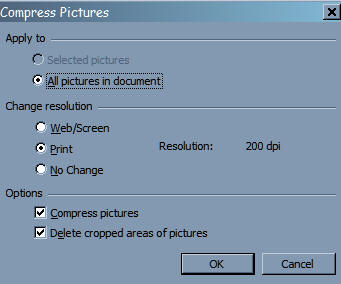 Reset Picture

  |
Color
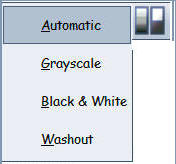
 Automatic Automatic
 Gray Scale Gray Scale
 Washout Washout
 Black and White Black and White
 Format Picture.. When you
click this icon, all the picture options are presented at once. Colors,
lines, layout and resizing options. Format Picture.. When you
click this icon, all the picture options are presented at once. Colors,
lines, layout and resizing options.
 Text Wrapping Text Wrapping
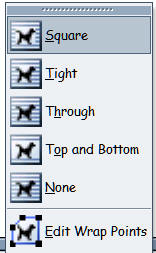  |
 Crop Crop
 
 Line/Border Style Line/Border Style
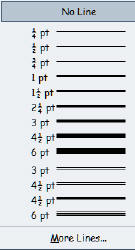

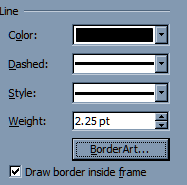


The Transparency tool
Touch the color you want transparent with this
tool.
 |