1. Create a data
base with one entry. You can use Publisher to create the entry or
any other data base, including Word. Open the
Mail and Catalog merge in the Tools drop down menu. Use any word for
the entry.
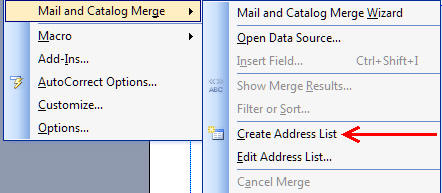
2. Open File #2, Open
the Mail and Catalog wizard. Un-link any text boxes you have in this
file. Create a text box on the first page of the file, open the mail
merge data and insert the field entry into the text box.
3. Go to step five,
(step three in 2007) click add to existing Publication, browse to your primary #1 file.
You will have to re-link all your text boxes. You can repeat this,
only remember to un-link the text boxes. You will not lose your
text.